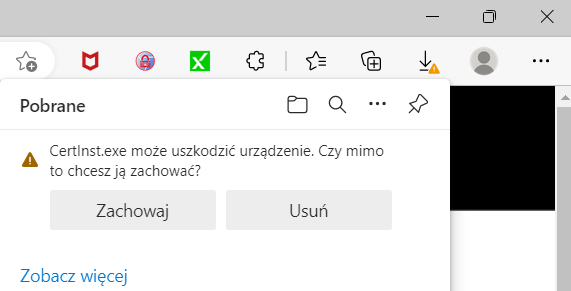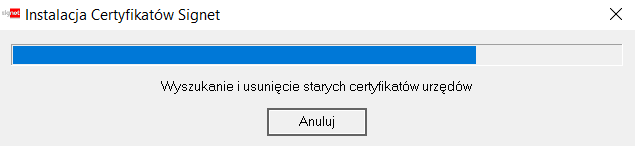Aplikacja do automatycznej instalacji certyfikatów CC SIGNET (system Windows)
Działanie aplikacji polega na modyfikacji (usunięcie/dodanie) wpisów w rejestrach systemowych, modyfikacji
(usunięcie/dodanie) certyfikatów w magazynach systemowych oraz dodaniu skrótu do serwisu dedykowanego usłudze
Bezpieczna Poczta.
Uruchomienie aplikacji jest możliwe bezpośrednio z tej strony poprzez kliknięcie poniższego linku: Automatyczna instalacja certyfikatów
Signet
Z prawej strony przeglądarki pojawi się Ostrzeżenie informujące o zagrożeniu związanym z plikiem
certinst.exe.
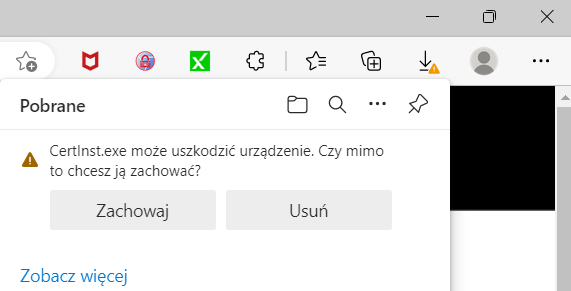
Naciśnij przycisk Zachowaj, aby pobrać oprogramowanie.
Przechodzimy do folderu, do którego pobraliśmy plik i uruchamiamy go, przez kilka sekund będzie widoczne
okno informujące o postępie aktualizacji certyfikatów
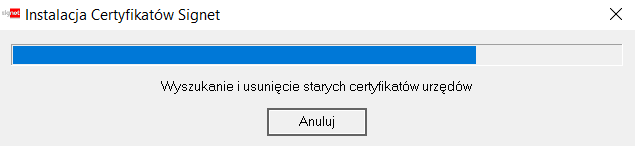
W zależności od poziomu uprawnień użytkownika w systemie, certyfikaty Signet będą dodane do magazynu certyfikatów użytkownika lub komputera.
Inne systemy operacyjne
Jeśli używasz systemu operacyjnego innego niż Windows, zainstaluj certyfikaty urzędów pobranne z https://www.signet.pl/repozytorium.html zgodnie z instrukcjami dla Twojego systemu.
Aplikacja do generowania wniosków o certyfikat na YubiKey
Uwaga: Program przeznaczony jedynie dla użytkowników uprawnionych do uzyskania certyfikatów.
Aplikacja generuje klucze kryptograficzne, przeprowadza ich atestację i przygotowuje wnioski o certyfikat,
a także konfiguruje YubiKey zgodnie z wymaganiami Orange Polska.
Wymagana jest też instalacja YubiKey Authenticator ze strony https://www.yubico.com/products/yubico-authenticator/ lub YubiKey Manager CLI ze strony
https://docs.yubico.com/software/yubikey/tools/ykman/ .
Dostępna jest dla systemów Windows, Linux.
Uruchomienie aplikacji jest możliwe bezpośrednio z tej strony poprzez kliknięcie linku dla odpowiedniej wersji systemu:
Windows - Haron wersja 1.0.0
Linux - yk-opl-gui wersja 1.0.0
Z prawej strony przeglądarki może pojawić się Ostrzeżenie informujące o zagrożeniu związanym z pobieranym plikiem.
Naciśnij przycisk Zachowaj, aby pobrać oprogramowanie.
Przejdź do folderu, gdzie zapisał się plik i uruchom go. W systemach Linux i Mac ustaw uprawnienia do uruchamiania pliku.
Aplikacja nie wymaga instalacji ani uprawnień administratora w przypadku standardowej konfiguracji systemu operacyjnego.